Introduction
Drupal
The Management Science and Innovation website runs a content management system called Drupal. You can read more about Drupal in general here. The pages in this section document how to use this particular installation of Drupal, as it has been customized for this MS&I.
A Drupal site consists of a core set of functionality and additional “modules” that can add features. As the site is developed, new modules may be added, with new functionality. In the future we will list updates about new modules here.
This documentation section
When you are logged in, you will see a link for “Site documentation” in the gray bar at the top of every page. Clicking on the link will bring you to this page. There are other pages in the site documentation, divided by topic. Click on the green menu bar to the left to navigate to other pages.
Each page (including this one) is divided into sections. You can navigate to sections by scrolling or using the menu to the left.
Each Drupal user is assigned a role, which determines what that user can do. Site admins have the ability to edit any page, for example. The documentation will note which role it applies to. Here are the roles and their permissions, in general, and the relevant documentation sections:
- All users — may edit their profile
- Researchers — may create and edit research projects
- Programme administrators, editors — may edit pages
- Admins — no restrictions
Videos
Where appropriate, there will be short videos (“screencasts”) that visually demonstrate the documentation. You will need a recent browser to view these.
Logging in/out
If you are logged out of the Drupal site, you may navigate to the login page using the crosshair link (+) at the bottom of any page, underneath the UCL Engineering logo.
You may also want to bookmark
https://www.msi.ucl.ac.uk/user
as the login link.
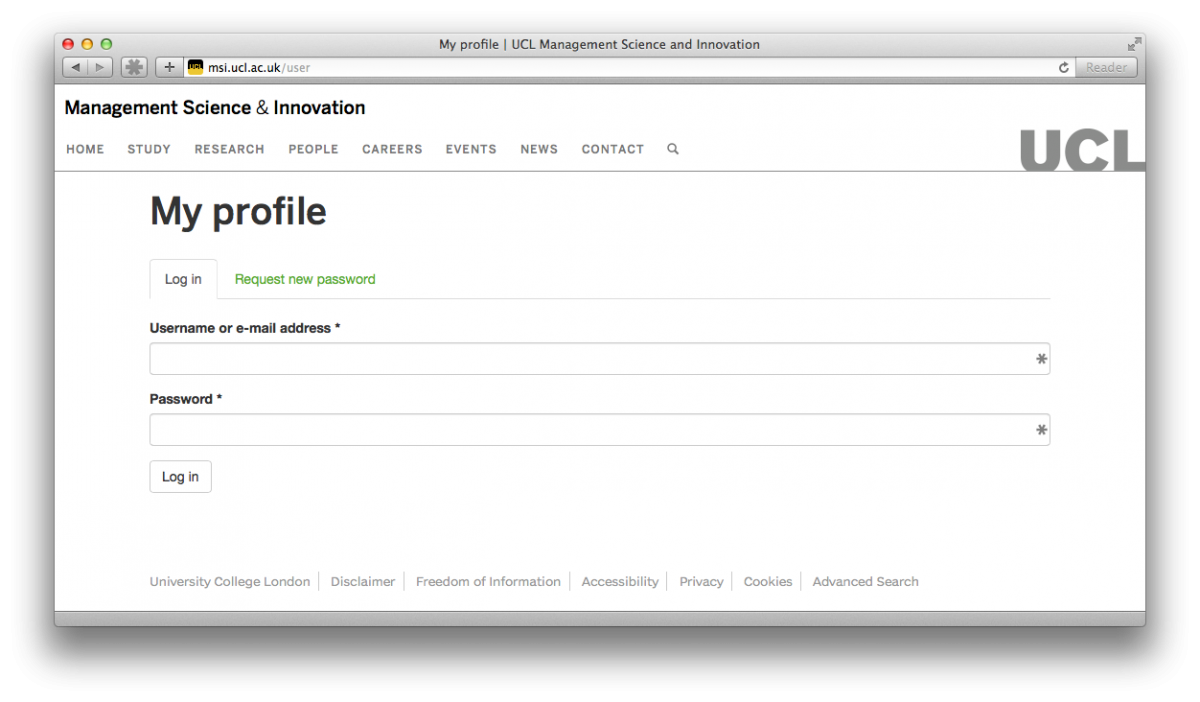
Your username should have been sent in a welcome email with your account information and first time login link. Your username and password for the MS&I website are not the same as your UCL account.
If you are not sure of either your username or password, please use the Request new password tab. You can then enter the email associated with your account to be emailed a password reset link.
Note: currently, only email addresses that end in @ucl.ac.uk will be sent reset instructions.
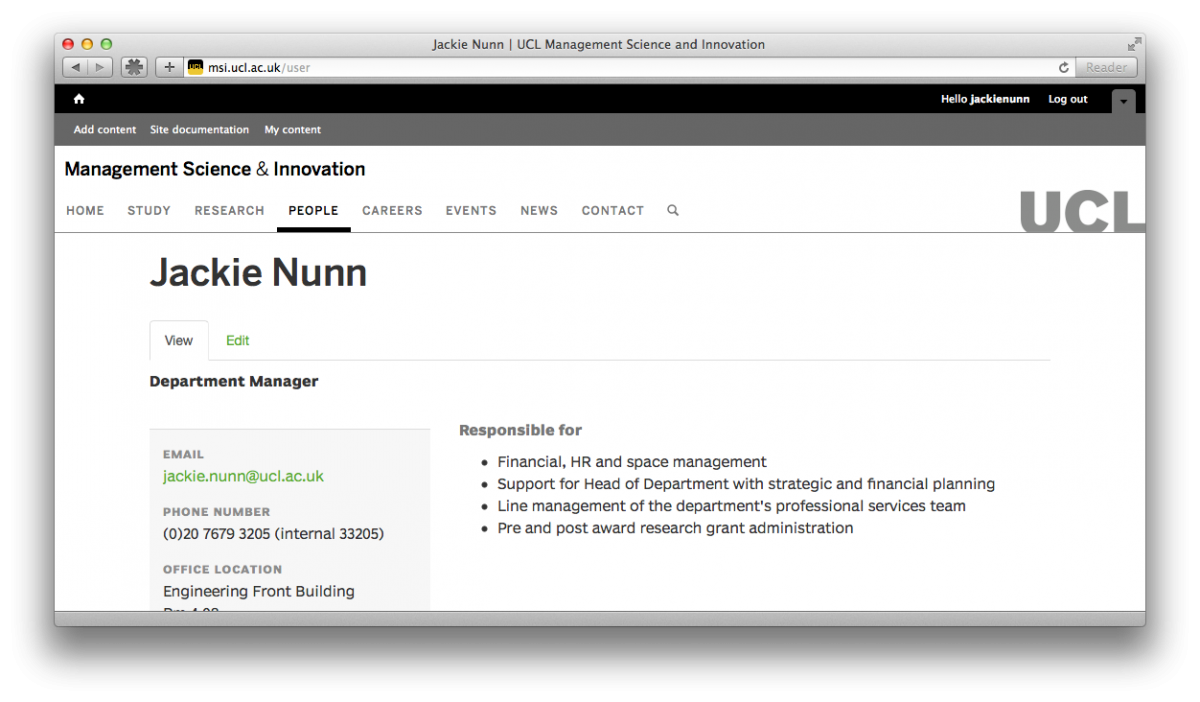
After logging in you are taken to your profile page. (Admins are taken directly to the workflow summary page.) Depending on how much of your profile is filled out, and the roles assigned to your user, your screen will appear differently than above.
To log out of Drupal, click “Log out” in the black Drupal navigation bar top right. This link does not appear if you are already logged out.
If your profile is not complete, you will be notified upon login of what is missing. For information about editing your profile, please go to the Editing your profile documentation page.
Technical support
If you need assistance or find bugs with the website, please email Jackie Nunn.
Note: if you have found a bug with the website, please include the following information:
- what you were trying to do (for instance, “Click save”)
- the text of any error messages (please copy and paste the entire message),
- the browser you are using, and version number if you know it (for instance, IE 10)